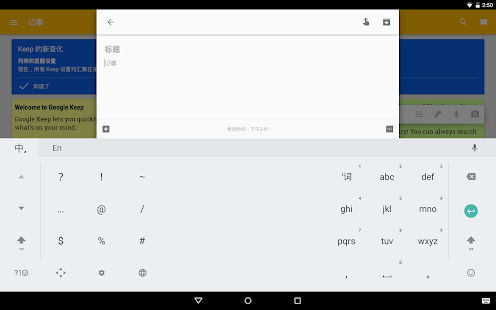Google Pinyin Input
Google Pinyin Input - input Chinese using pinyin, handwriting, etc.
- Category General
- Program license Free
- Version 5.0.35.208789526-k8
- Size 19 MB
- Works under: Android
- Program available in English
- Content rating Everyone
- Package name com.google.android.inputmethod.pinyin
-
Program by
Google LLC
1600 Amphitheatre Parkway, Mountain View 94043
Google Pinyin Input is a versatile extension for Google's keyboard, enabling seamless Chinese character input.
Interface and Design
Google Pinyin Input has been designed to work as an extension for Google's main keyboard. The app must be installed and active for this extension to function. It is equipped with a variety of rapid input methods, enabling users to type swiftly and send extensive texts without hassle. By sliding your finger from one character to the next, you can form words, or input Western letters and have them automatically converted to Chinese script. The interface has been optimized to facilitate writing in varying sizes, simplifying the task significantly.
Functionality
Google Pinyin Input supports voice dictation, allowing users to "write" without needing to type. This feature is particularly useful for users who are constantly on the go or prefer speaking to typing. The application is compatible with both simplified and traditional Chinese characters, enhancing its usability among diverse Chinese language users.
Versatility
A standout feature of Google Pinyin Input is its versatility. Beyond Chinese characters, it supports punctuation marks, emojis, Latin script, and numbers. This robust functionality makes it a comprehensive keyboard suitable for writing not only in Chinese but also in any other Western language.
Conclusion
Google Pinyin Input is a highly functional and versatile extension for Google's keyboard. With its wide range of quick input methods and compatibility with both simplified and traditional Chinese characters, it is an excellent tool for anyone needing to communicate in Chinese. Its support for voice dictation adds to its convenience, while its ability to handle emojis, Latin script, and numbers makes it a comprehensive tool for various writing needs.
Pros
- Versatile input methods, including voice dictation
- Compatible with both simplified and traditional Chinese characters
- Supports punctuation marks, emojis, Latin script, and numbers
Cons
- Requires Google's main keyboard to be installed and active
- May not be intuitive for users unfamiliar with Chinese script
- Add the quick access menu
- Some keyboard layout changes